Use Power Automate, a powerful, built-in workflow engine
Quickly automate your workflows, enable business logic to simplify app building, and model your processes across connected data sources and services.
Quickly automate your workflows, enable business logic to simplify app building, and model your processes across connected data sources and services.
Discover a better way to get things done across your organization.
Build time-saving workflows into everything from individual tasks to large-scale systems with seamless integration using hundreds of prebuilt connectors.
Enable everyone to build secure workflows with a low-code, no-code guided experience to automate mundane everyday tasks with robotic process automation (RPA).
Automate time-consuming manual tasks with built-in AI capabilities, giving you more time to focus on strategic, high-value opportunities.
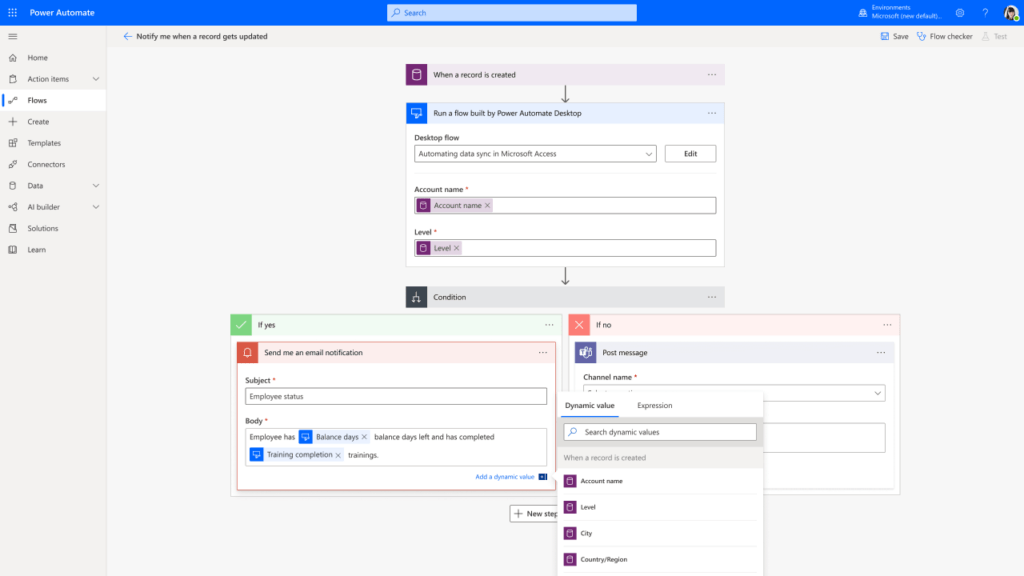
Use Power Automate to design logic for your Power Apps. Instead of writing code, use the point-and-click flow designer to build out your business logic. Easily run flows in your app with buttons, actions, and data inputs. These flows can fire-and-forget, or return data back to your app to display information to the user.
Keep users on track and ensure data consistency regardless of where it’s entered with multi-stage business process flows. For example, you can create a flow to have everyone handle customer service requests the same way, or to require approvals before submitting an order.
Connect to your data, wherever it is, to create automated workflows that enable collaboration and productivity for your business. Seamlessly share this task automation across your team. Deep integration with SharePoint, OneDrive for Business, and Dynamics 365 provides automation right in-context of the applications you use every day.
Create more powerful flows using a simple Excel-like expression language. Connect to more systems and have additional control through built-in extensibility for pro developers. For full management, create Azure Logic Apps from your automation workflows to manage them in Azure.
Build powerful end-to-end business solutions by connecting Power Apps across the entire Microsoft Power Platform—and to Office 365, Dynamics 365, Azure, and hundreds of other apps—to drive innovation across your entire organization.
Build apps in hours – not months – that easily connect to data, use Excel-like expressions to add logic, and run on the web, iOS, and Android devices
Unify data from many sources to create interactive, immersive dashboards and reports that provide actionable insights and drive business results.